Hi there, I’m so glad you’re back. Here, we’re going to tell you about all the features of Translate Without Migraine, grouping them by category so you can pick and choose what you like. 🦦

- Translation:
- Translation of articles and pages,
- Elementor translation, Divi, SEO Press,
- Preservation of page or article structure,
- Bold keywords retained and carried over.
- Ability to change language style: formal, everyday, less formal.
2. SEO :
- Automatic translation of internal links,
- Tags: HN, titles, meta description are translated,
- ALT tags and image titles are translated,
- The slug (url or permalink) is automatically translated,
- The target query is automatically translated,
- Categories are automatically created and translated.
- Compatible with Yoast SEO and Rank Math.
3. Manage your translations :
- Group translations,
- Filter translations by language and type,
- Delete your translations with one click,
- Automatically update translations,
- Choose translation style: tone (formal, less formal, everyday),
- Select translation type (e.g. American English or British English).
Now for the details. 🦦
1 – Translation features
Translating is easy. Go to the page or article in question and click on the “translate” button:
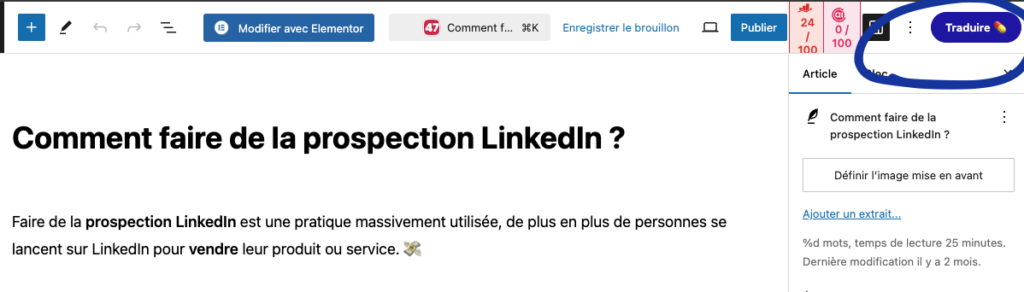
Then you’ll see this pop-up and have two choices:
- Launch your translation in an available language,
- Add a new language to your content:
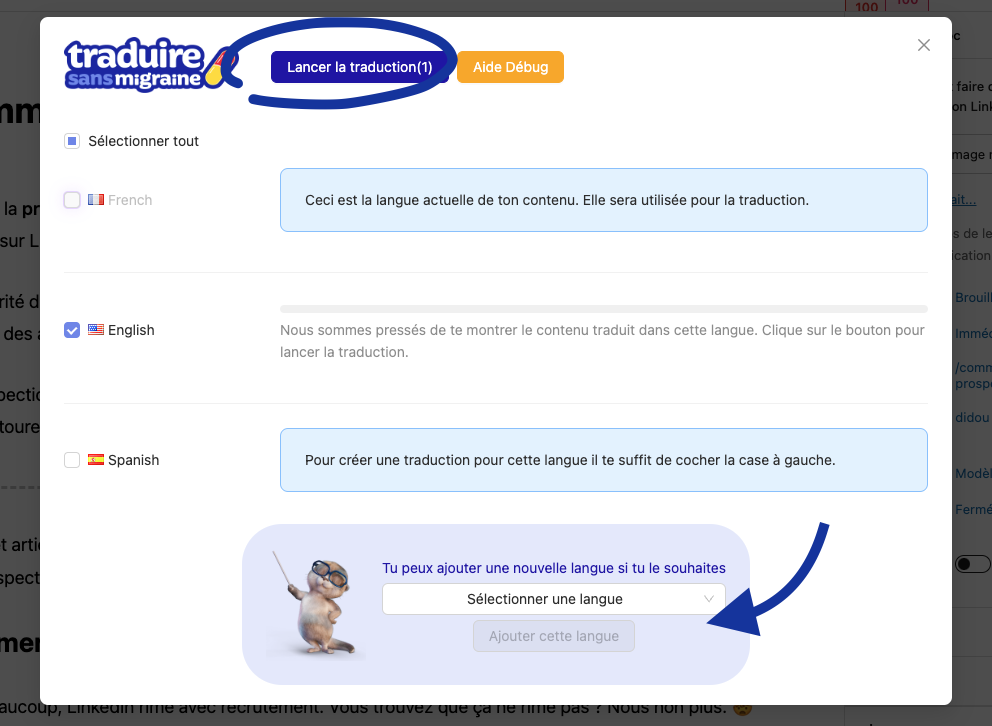
At this point, we’ll retain the formatting of your page/article while translating it into the correct language (keeping the bolded keywords, too). If you’re using Divi or Elementor, don’t worry – our tool is compatible.
Let’s move on to the SEO part (our favorite).
2 – SEO features
#1 Internal links are translated :
They are changed into the right language for a better user experience and SEO. On your English article, your internal link will be replaced by its English translation to avoid sending the user to the wrong language.
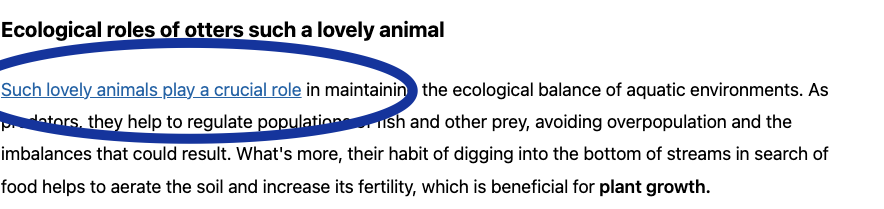
We’ll simply retrieve all the links in your article = from there we’ll sort them. For each internal link , we’ll look for the corresponding article. If it exists, we simply replace the link, otherwise we leave it as is.
However, if you later decide to translate the link, we’ll automatically replace it in your other content, provided you’ve activated the option in your settings.
How does the automatic update of internal links work?
- Go to your customer area to activate the feature,
- Settings > my account > internal link options:
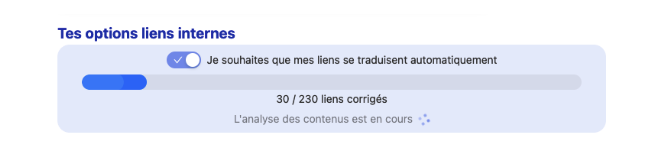
- activate the option.
The tool will automatically update the internal links in all your content (old and new). Basically, you don’t have to worry about translating internal links:
We’ll detect all the internal links that aren’t in the right language, save them in the database. Then, when the translation of this article exists and is available, the tool will update the content and replace the internal links in the correct language.
Example:
– I launch a translation, I get the error “an article not translated” because I have in my content, a link to an article that has not yet been translated,
– Later, I translate this article, I realize that it’s linked in a lot of very important pages, but I don’t feel like updating everything by hand,
– The tool steps in and automatically replaces all the places where it’s linked, but this time in the right language.
Everything will be done automatically, several times a day.
#2 Tags: HN, titles, meta description are translated:
No need to redo all your SEO formatting. Just keep, translate and apply.
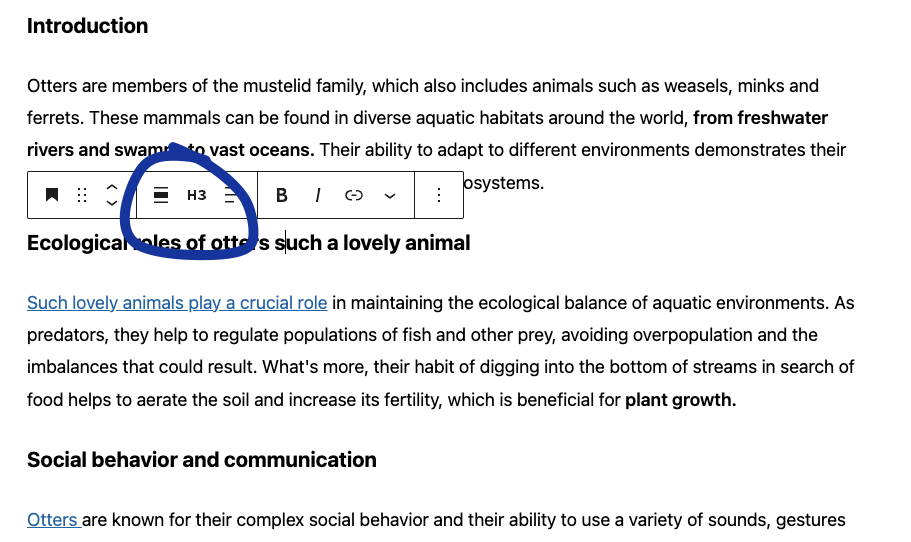
#3 ALT tags and image titles are translated :
Not to be underestimated for good SEO, this option can be easily activated from the interface and will help you rank better.
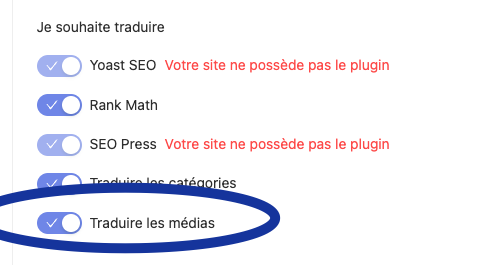
#4 The slug (url or permalink) is automatically translated:
No more talk about the importance of urls in SEO, we’ll take care of it for you!
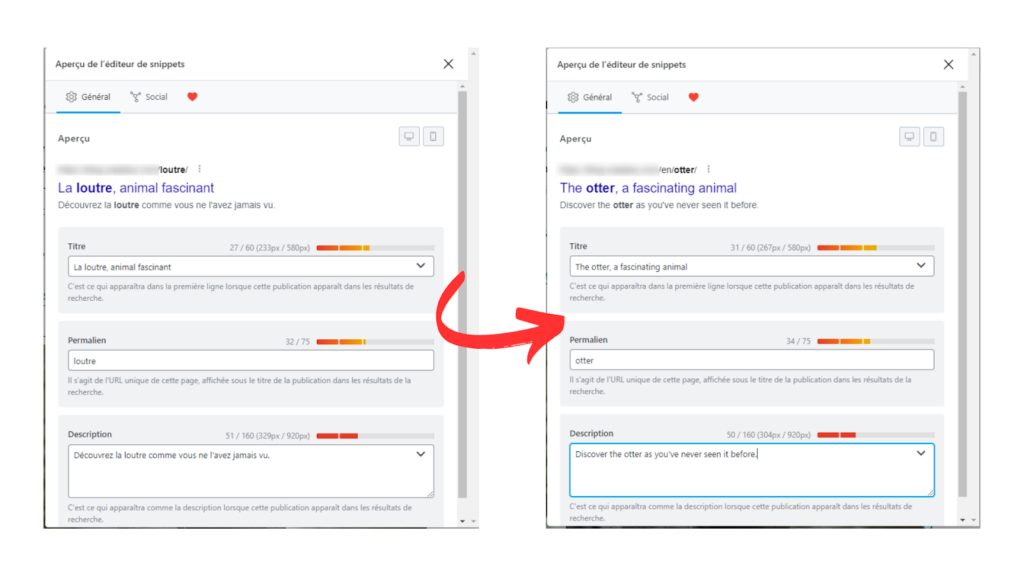
#5 The target query is automatically translated:
This is an important detail. It’s this wonderful option that lets you say = this page targets this keyword. It’s also automatically translated for you.
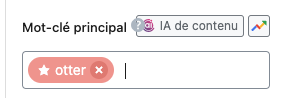
#6 Categories are automatically created and translated:
That’s because we used to get really annoyed at having to create categories by hand in EVERY language. So when you add a new language, we offer to create and translate them for you.
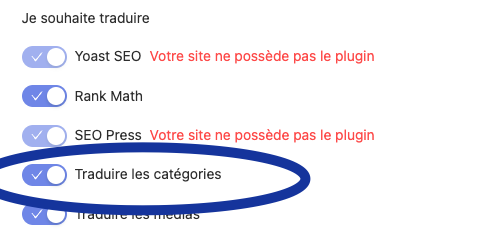
#7 Compatible with Yoast SEO and Rank Math :
For even easier positioning, the plugin is 100% compatible with Yoast and Rank Math SEO.
3 – Translation management features
#1 Group translation
The perfect option for translating everything at once. Once translated, your articles are placed in draft form so that you can plan them at a regular pace.
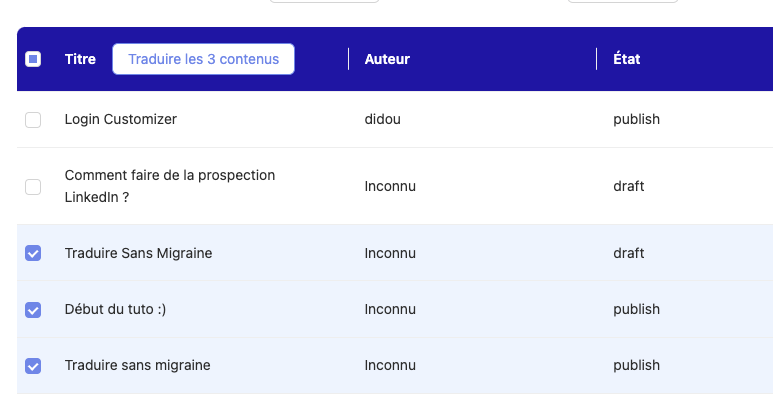
Once your translations are launched, they are placed in a queue and will be translated bit by bit.
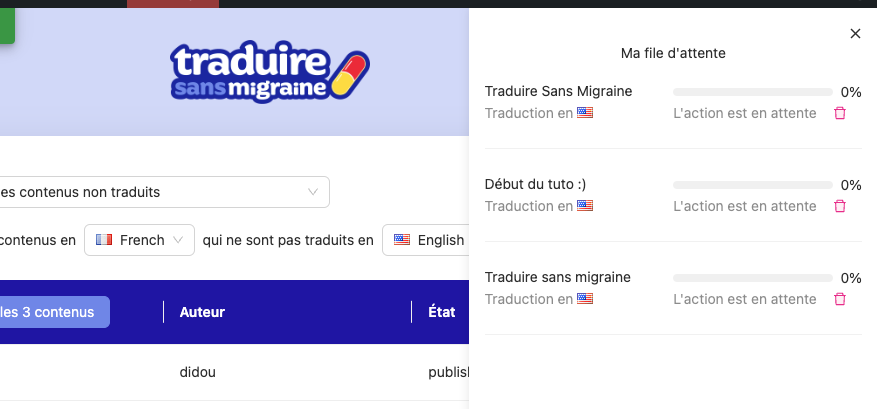
#2 Filter your translations
To make it easier for you to keep up to date, you can filter your translations.
#1 Find your missing translations
Handy for finding your untranslated articles by language:
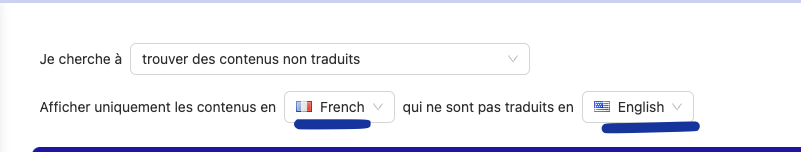
#2 Find your “obsolete” translations
An obsolete translation is one that hasn’t been updated. For example, your main article has had content added, and your translation has not been modified.
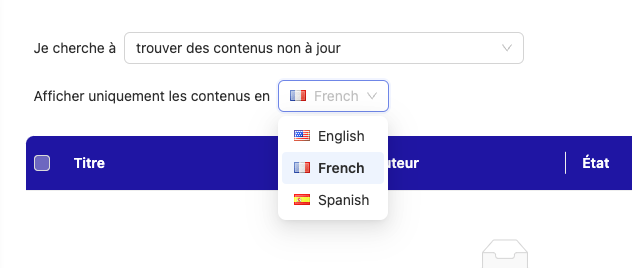
#3 Going further with filters
You can go even further with the “advanced search” feature to find your published, draft content.
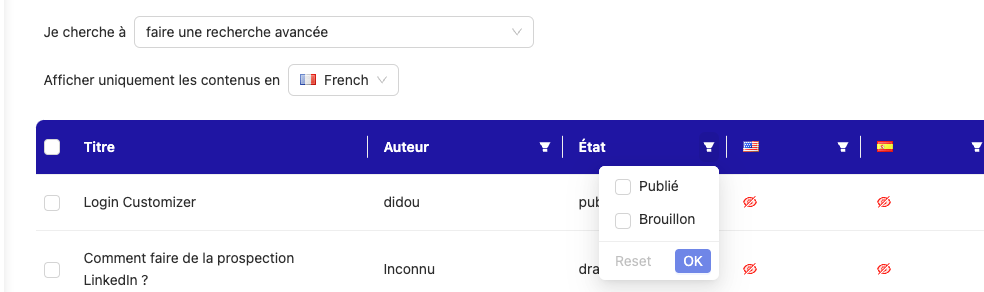
#3 Delete your translations with one click
Because we, too, were tired of deleting one by one, we’ve added this little feature:
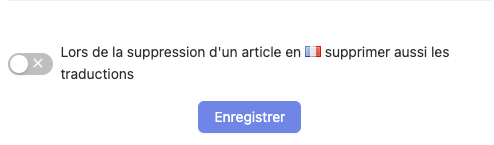
This means that when you delete a “main” article, your associated translations will automatically be placed in the recycle garbage can. Of course, you can deactivate this option at any time.
FAQ
#1 I’ve modified my article, how can I update my translation?
A pop-up window will appear, asking you to update your existing translations.
#2 How do I update my internal links?
The tool will do it all by itself, and when an article is translated, the tool will automatically replace the links if they are available. For your other content, you will soon be able to select « automatically update my internal links » so that everything is done automatically.


