Hey, so glad to have you back 🦦
If you’re reading this, it’s because you’re interested in the best wayto translate your articles or your site while respecting SEO rules. And you’re absolutely right.
Translating your content is an excellent SEO strategy, but you have to know how to do it properly, otherwise you can have the opposite effect. 🥶 In this guide, I share with you my SEO translation best practices and, above all, the mistakes not to make.
Shall we get started? 🦦

Why translate your website?
Well, because it’s a great strategy for generating more traffic, and especially more SEO traffic. Translating your site can help you
- Gain a foothold in a less competitive market (and therefore be better positioned),
- Develop a customer base in another country,
- Drastically increase your SEO traffic.
In the majority of cases, this is an excellent strategy because it enables you to position yourself quickly in SEO on keywords that will bring you business and in a less competitive market.
💡 When I implemented it for a client, we realized several things: that he had a real market to go after in Spain, and that very few of his competitors offered Spanish content.
By translating his site and articles, we were able to position ourselves very quickly (less than a month) on keywords that brought in lots and lots of business.
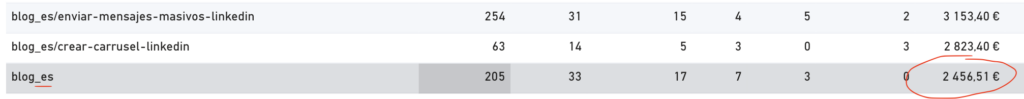
All these customers come from his translated pages and articles. It doesn’t take him more than 2 hours a week, since he translates the pages and articles he produces into French.
6 best practices for translating SEO articles
1. Translate your pages
If you decide to take on SEO translation, I advise you to translate at least 2 pages:
- Your home page,
- Your legal notices.
This is the bare minimum to get you started, if you prefer totranslate the majority of your articles. However, your user must be able to navigate your site and have access to a home page.
2. Translate your articles
This is THE nugget for generating SEO traffic in another language. If you have a lot of articles, then I recommend 2 ways of doing it:
- Translate them all at once, then plan to publish them at regular intervals (2 translated articles per week, for example),
- Translate little by little, but always at a steady pace.
What Google hates most of all is the “brutal” publication of content. For example, it hates spikes in publication. It can make you look like a spam site and get you penalized. It’s much more prudent (and, above all, fruitful) to publish your SEO content at regular intervals.
I recommend at least 1 piece of SEO content per week to get results.
3. Translate your url (slug) into SEO
Translating your URL slugs (or permalinks) for SEO is important for several reasons:
1. Improved readability and comprehension
When slugs are translated into the target language, they become more comprehensible to users. A readable and relevant URL is more attractive and intuitive, which can encourage users to click on your link. 🔗
2. More chance of being positioned
Search engines like Google take keywords into account in URLs. Having slugs translated and optimized for keywords can improve your ranking. For example, a French URL for a French-speaking audience is more likely to rank well in French search results, and a Spanish url for a Spanish audience is more likely to rank well.
One country = one language = one url!
You should always put your keyword in your url to have a better chance of being well positioned.
3. Improving User Experience
Relevant translated slugs improve the user experience by making URLs consistent with page content and the user’s language. This boosts user confidence and improves navigation on your site. 😁
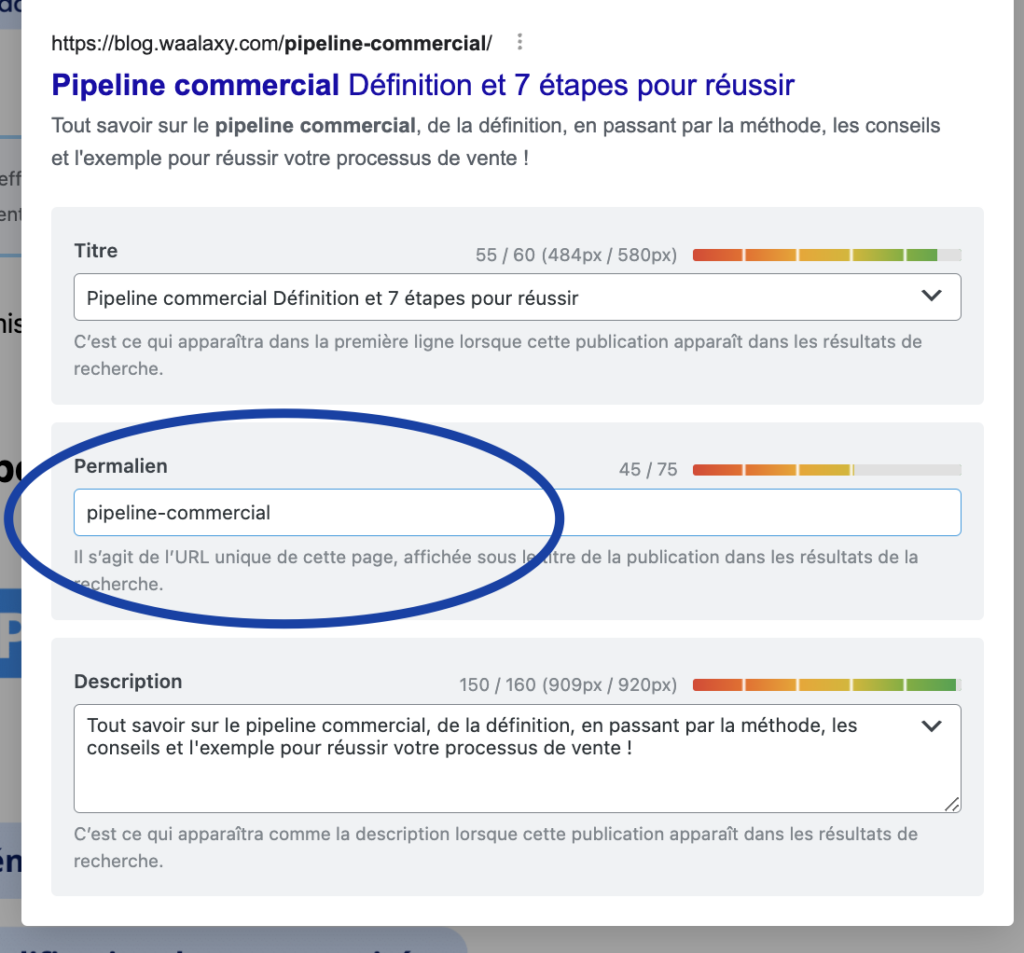
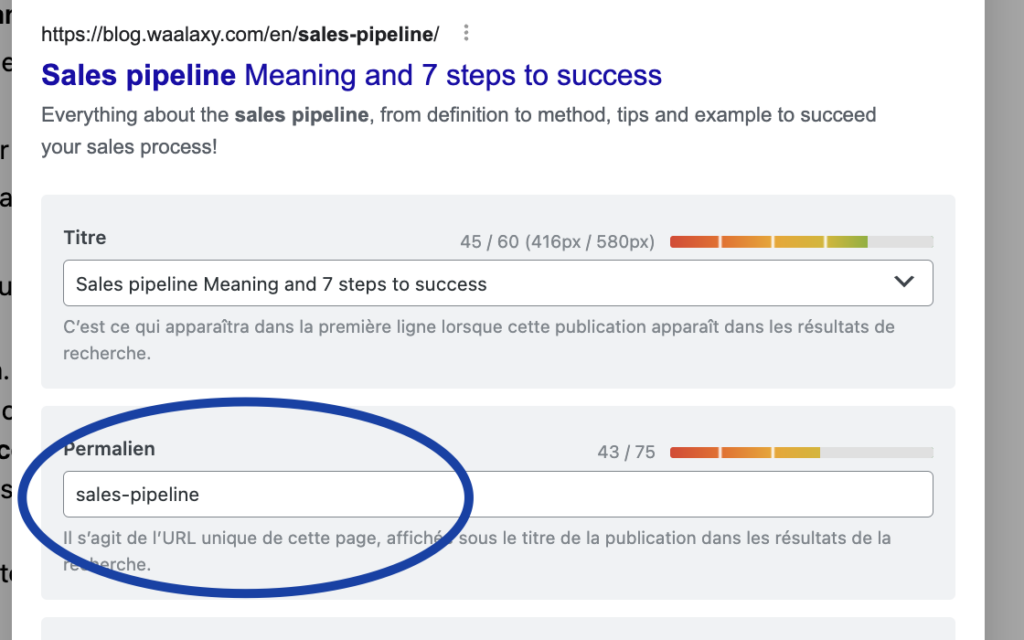
4. Translate your Alt tags
It’s under the radar, and not something you think about very often. But it’s essential. An alt tag, or alt attribute, is alternative text added to images in the HTML code of a web page. It describes the image content in a few words or sentences.
It allows you to describe your image to Google. Consider that Google is blind, and that it can’t see your image, but it can read its description to understand what it is. A good alt tag can help you rank in Google Images. 👀
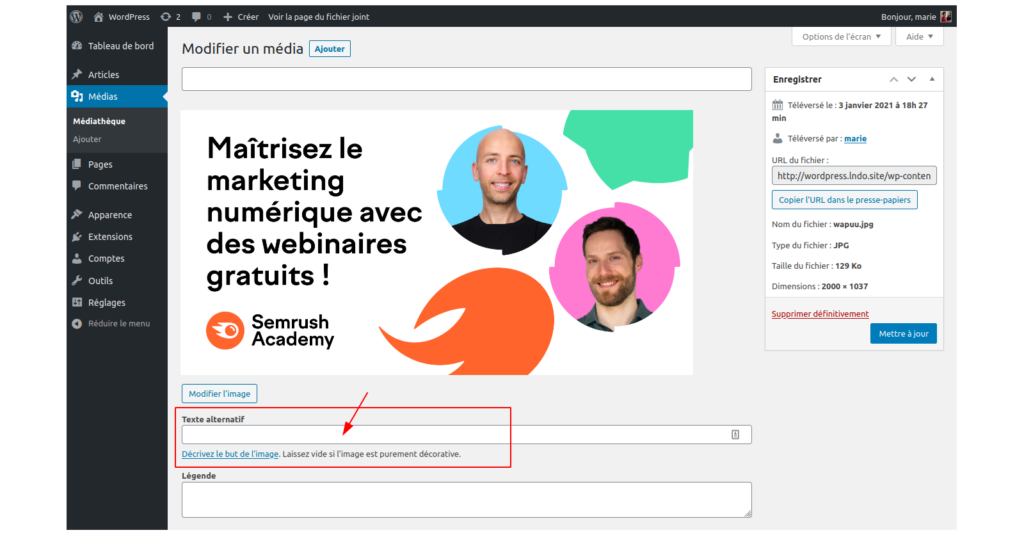
Our tool, translate without migraine will directly translate your ALT tag into the right language so you don’t have to do it manually. You can test the tool here.
5. Translate your target query
This is what allows you to say “I’m targeting THIS keyword first” – I’m looking to position my content on THIS keyword. So you need to check several things:
- That your target query is properly translated,
- That the chosen translated keyword has volume.
Let me explain: when you translate your keyword, you need to check whether that keyword is actually being searched for. It’s easy: you can check the volume quickly with any SEO tool:
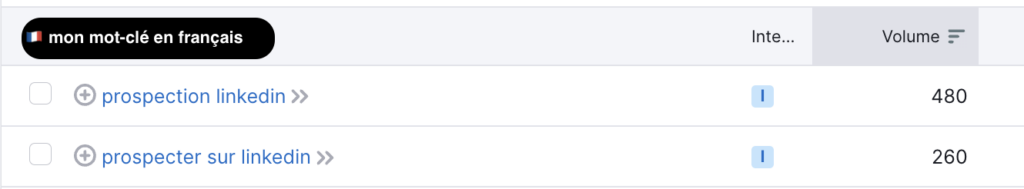
I’ll take a look at its Spanish translation and see which keyword to choose:
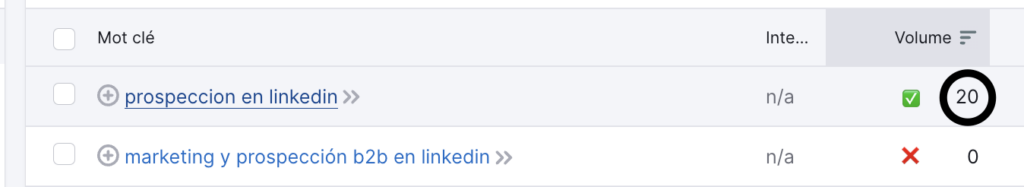
Your target query is accessible from Yoast SEO or Rank Math if you’re on WordPress.
6. Translate your SEO metas
Translating your SEO metas is essential and, above all, mandatory. Whatever tool you choose, you need to be able to translate your meta title, meta description and target query.
So that when your site is displayed, it’s in the right language and users click! (And above all, so that Google understands that you’re trying to rank in that language).
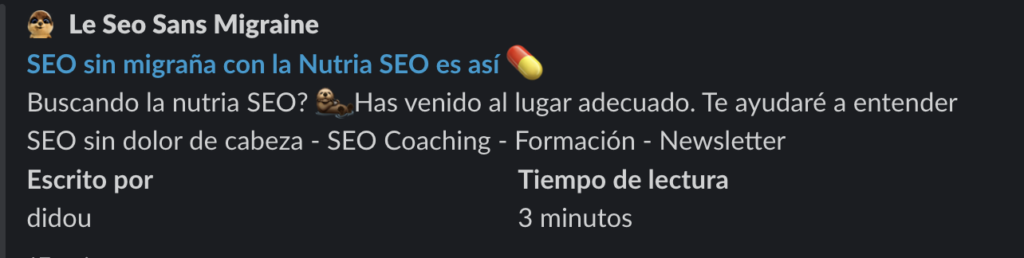
7. Translate your internal links
Your internal links (when you link to another of YOUR pages or articles) must be in the language of your article. You can’t make an article in Spanish and send your user to a French article, for two reasons:
- It’s bad practice, and a bad user experience.
- Internal links are very powerful in SEO, allowing your pages to boost each other. But if you do something illogical (like sending an EN page to a FR page) you’ll have the opposite effect.
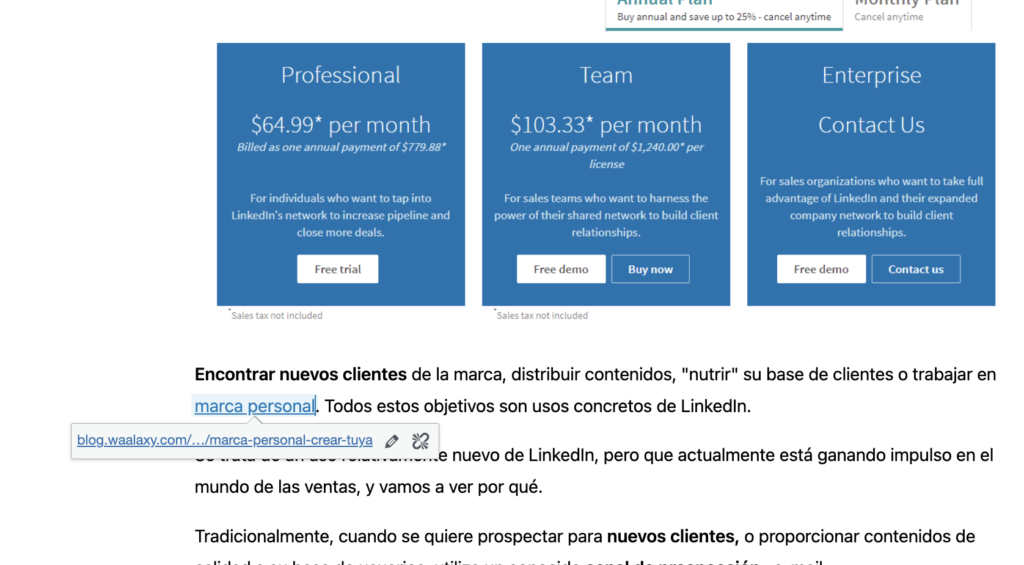
Translate your site on WordPress
If you’re looking to translate your WordPress site, our Translate Without Migraine tool is the perfect solution.
It doesn’t just translate your pages and posts, it will automatically translate :
- Your ALT tags,
- Your slug,
- Your SEO metas,
- Your internal links,
- Your image title (super important for your SEO ranking!)
But that’s not all. We also keep your bolded keywords and your entire structure. Basically, you press the translate button, and all you have to do is watch your SEO results explode.
Unlike most tools, our priority is SEO. Because there’s no point in translating your content if it’s never going to rank. And tools rarely think about that.
If you’re looking for a WordPress translation plugin, you can test it for free for 7 days.
Example of an article translated with Traduire Sans Migraine
💡 S ee an article translated with Translate Without Migraine
When you start a translation with our tool, you have two options:
- Run the translation individually,
- Do a group translation (several articles at the same time).
Example of an SEO article translation
- Go to your article,
- Then click on the “translate” button.
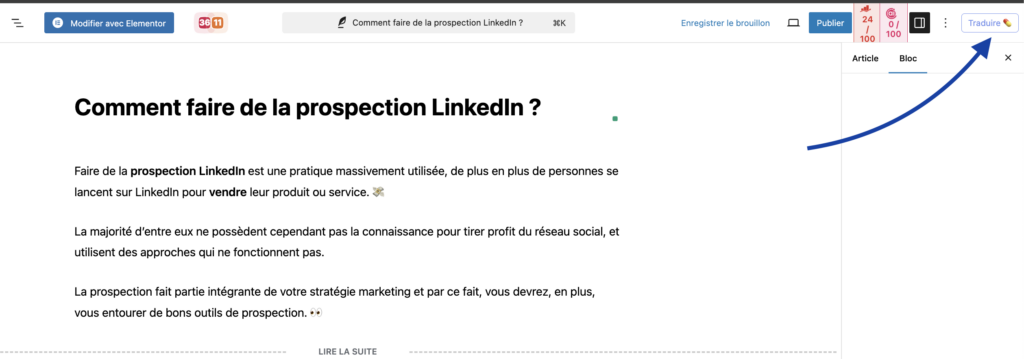
- Finally, select the language into which you would like to translate your content.
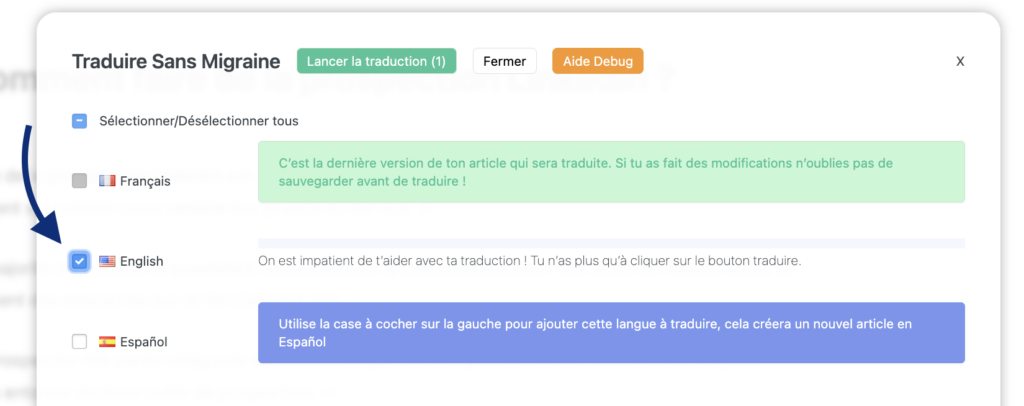
- All you have to do is press translate and we’ll take care of everything:

And now your article is translated. We’ve kept all your SEO optimizations. The internal links have been automatically changed to the correct language, so all you have to do is publish.
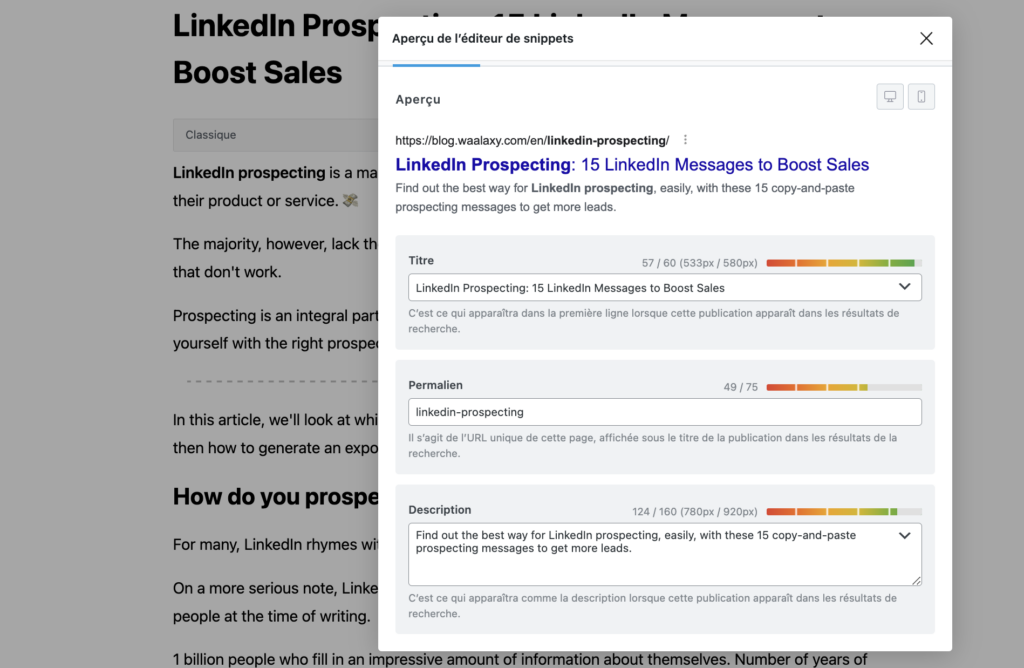
How do you start translating your site?
To start, I took my 10 best French articles and applied the same technique:
I started by translating via Traduire Sans Migraine, Then, I checked the target query in the language on Semrush or Ubersuggest to see if there was indeed volume or if in that language it used a different word than the word-for-word translation.
💡 Example: I had translated linkedin prospection as linkedin prospecting, but the Americans will search more for linkedin outreach tool. The tool already translates my internal links so I don’t need to spend 5 hours on this step. 😁
I applied good SEO optimization (internal links, external links, bold keywords, repetitions of the keyword and its variants).
I checked the search intent in the language to adapt my article or page. Then I scheduled 1 to 10 translations per week – for a minimum of 2 months.
Finally, I analyzed my results. To analyze my results, I take the following data: Monthly SEO visitor growth and I analyze compared to M-1. 💊
Here’s an excerpt on a client site, I started translating in December 2022 and analyzing the results in January 2023. 😁
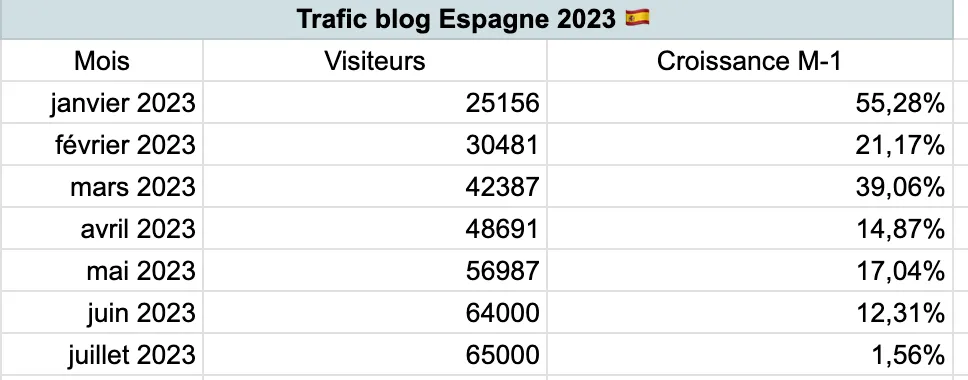
I haven’t done anything extra apart from translating via Translate without migraine and planning articles.
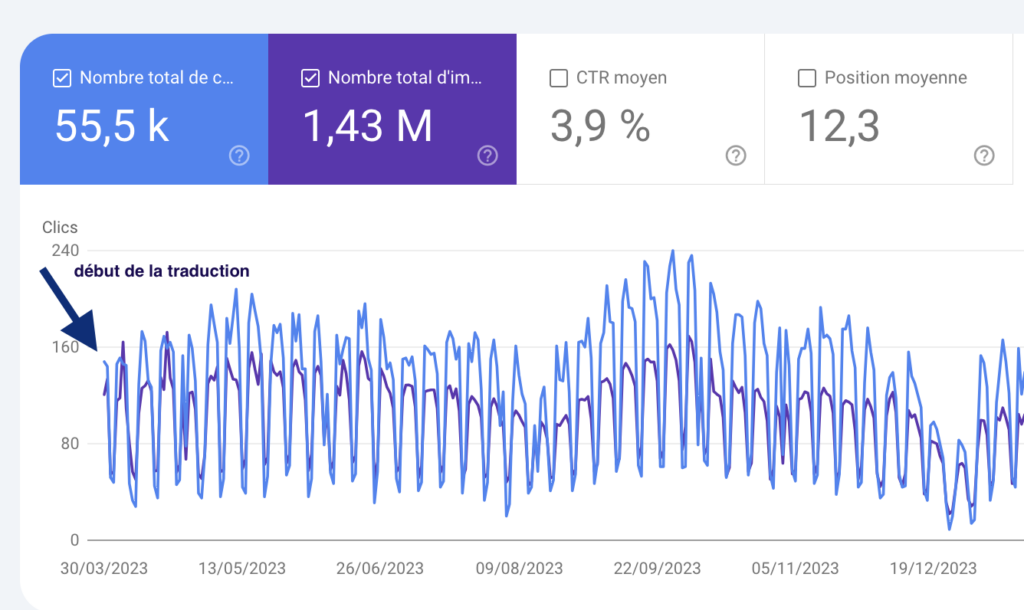
What you absolutely must check after your translation
- Have you checked the keyword translation?
- Does the translation have volume (check with an SEO tool such as Ubersuggest or Semrush)?
- Have you optimized your article for SEO?
- Have you checked the search intent? (I recommend using a VPN to make this realistic).
- Does your article include relevant internal links?
With these few questions, you know what you need to do to optimize your SEO article and get the best results 🤩
Frequently asked questions about SEO translation 💊
Can I publish all my translations at once?
I advise you to schedule the publication of your translations and not to do “bulk”. Google hates “peaks” sudden publications, it might think you’re spamming, so I’d advise you to publish a few every day rather than all on the same day!
How do I check my keyword volume?
Go to a tool like Ubersuggest or SemRush to check your volume:
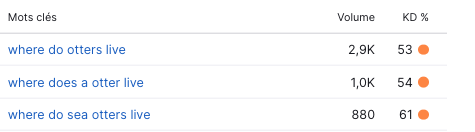
How to access the translate tool without a migraine?
Just go to this page to follow the installation tutorial. 👀
Got a question? Don’t hesitate to write to me on the chat so I can guide you.
Sincerely yours. 🦦


